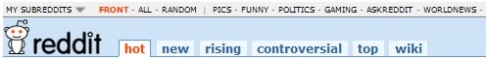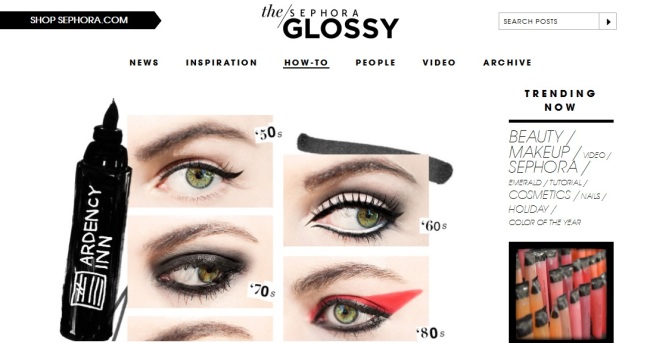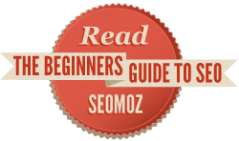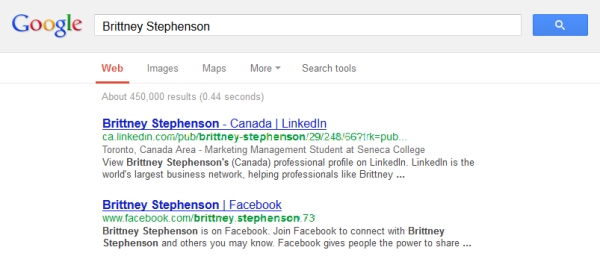With information about brands and individuals available at our fingertips, it’s more important now than ever before to manage your online reputation. But being aware of what others think about you is not only something individuals need to be concerned about – it’s also important for companies who want to gain a better understanding of their position in the market. Managing your brand’s reputation involves both social media monitoring as well as measurement. Maria Ogneva clarifies the difference between the two terms.
- Monitoring (or ‘listening’) is discovering conversations around your brand, and should be undertaken in an effort to learn, and to engage better with others; monitoring typically involves keyword tracking.
- Measurement seeks to uncover how your online presence has performed over time, how it compares to your competitors, and helps identify trends that you can take advantage of.
Both are important in order to understand how your brand is perceived, and to increase engagement. There’s a wide variety of tools that allow you to do exactly this, but with so many options, how do you choose the one that’s right for you or your business? I’ve reviewed 8 different services, and described the features and pricing of each below.
Google Alerts
Google Alerts will notify you via email or RSS feed whenever new results are found on Google for the search terms you specify. For a business, the search terms can be as simple as your brand’s name. This allows you to monitor how people are talking about your brand across multiple sources including web pages, newspaper articles, and blogs.
Google Alerts has many customization options. Emails can be sent you once a week, once a day, or if you want the most up-to-date information they can be sent “as-it-happens.” While there is an option to receive “All Results,” Google Alerts can also filter results so that you receive only the most relevant and highest quality. Another option is to filter by source, such as choosing to only receive results from Google Blogs instead of the news or web. You can have up to 1,000 alerts at a time, and can choose to receive alerts in different languages.
Price: Free!
Sprout Social
 Sprout Social allows you to manage all of your business’s social media activity in one place, as well as monitor conversations happening about your brand. This service offers many more features than Google Alerts, and therefore requires more time to set up and properly understand. The features Sprout offers can be broken down into the following categories.
Sprout Social allows you to manage all of your business’s social media activity in one place, as well as monitor conversations happening about your brand. This service offers many more features than Google Alerts, and therefore requires more time to set up and properly understand. The features Sprout offers can be broken down into the following categories.
- Engagement. Using engagement metrics you can find out your average response rate and response time to consumers. Using Sprout’s “Smart Inbox” you can keep track of conversations across channels by viewing them all in one place, with options to filter by keywords, group, account, source, or message type. Efficiently handle questions or concerns from your customers by assigning messages to other online team members.
- Publishing. Through Sprout you can post messages on Twitter, Facebook, and LinkedIn at the same time, all from one place. Schedule posts for future delivery and create a calendar for your team to stay up-to-date on future content to be posted. Use ViralPost to learn the optional times to deliver content to your specific audience.
- Analytics. Create customized reports about select profiles, groups, or all of your accounts. Receive engagement and influence scores, and compare them to your competition. Weekly activity emails will keep you on top of your social media activity across platforms.
- Monitoring. Receive real-time updates on the conversation surrounding your brand with brand keyword results sent straight to your Smart Inbox.
- Collaboration. Sprout is made for teams. It allows you to assign tasks and share content schedules, and ensures that efforts aren’t duplicated when responding to customers.
- CRM. View your history of conversations with individuals and create customer profiles that are viewable for all team members. Sprout also comes with search and prospecting tools allowing you to find your target audience and engage with them. Sprout can also be integrated with your existing technology.
- HelpDesk. Create HelpDesk support tickets straight from social media messages across platforms. You can also track and manage these issues without leaving your Sprout dashboard. Helpdesk integration is currently only available if you use Zendesk or UserVoice.
- Mobile. Through your smartphone you can manage your feeds, publish messages, collaborate with team members, and access your Smart Inbox.
Price: You can choose from the following 3 paid packages:
- The “Standard” plan is recommended for small teams and comes with many of the standard features listed above. It allows you to manage up to 10 profiles and is $39 per user each month.
- If you’re looking for more features and want to manage up to 20 profiles, than you need the “Deluxe” plan. It costs $59 per user each month. Additional features include Helpdesk integration, a deluxe reporting package, complimentary training and support, along with Google Analytics integration.
- The “Premium” package comes with the most features, allows you to manage up to 50 profiles, and costs $99 per user each month. On top of Deluxe features, you will also have ViralPost send time optimization, the premium reporting package, a custom branded interface and Social Care suite.
Mention
 Mention can be used by businesses to monitor their brand, industry, and / or company online. Using Mention you can create alerts that notify you in real-time when your keywords are used on the web and social media sites, including news sites, forums, blogs and web pages. Notifications are delivered through email or push notifications, and Mention learns from your usage to remove noise from homonyms and spam. While similar to the monitoring service provided by Google Alerts, Mention provides even more services. You can engage with your consumers by reacting to mentions through Twitter and Facebook. Flagged mentions let you know which ones are most important, based on criteria such as influence of the source and the most recent interactions you’ve had with them. You can also export data or generate reports using Mention to better understand how your business is engaging with consumers.
Mention can be used by businesses to monitor their brand, industry, and / or company online. Using Mention you can create alerts that notify you in real-time when your keywords are used on the web and social media sites, including news sites, forums, blogs and web pages. Notifications are delivered through email or push notifications, and Mention learns from your usage to remove noise from homonyms and spam. While similar to the monitoring service provided by Google Alerts, Mention provides even more services. You can engage with your consumers by reacting to mentions through Twitter and Facebook. Flagged mentions let you know which ones are most important, based on criteria such as influence of the source and the most recent interactions you’ve had with them. You can also export data or generate reports using Mention to better understand how your business is engaging with consumers.
Mention can be used by an individual or a team. The “Team Plan” allows you to share alerts with other users and assign tasks.
Price: Mention offers 3 levels of plans:
- The “Free Plan” is free to use, providing you with 3 alerts, 500 mentions / month, and a 1 month history.
- The “Pro Plan” comes with a 1 month free trial, and costs $19.99 per month after that. With this plan you get unlimited alerts, 50,000 mentions / month, unlimited history, access to your statistics, and data export tools.
- The “Team Plan” price depends on the number of users. It’s $99.95 a month with 5 users, $199.90 per month with 10 users, $299.85 per month with 15 users, and $399.80 per month with 20 users (the maximum). This plan has all the same features as the “Pro Plan,” while additionally allowing you to activate multiple users.
Social Mention
 Social Mention can be used to track and measure what consumers are saying online about the keywords you care about, such as your brand, your company, or your competitors. Social Mention will send you daily email alerts with results for your specified keywords, searching through content on over 100 social media sites, including Twitter, Facebook, YouTube, Digg, and even Google. However, you can customize your results to selected social media sources, or specific types of content (such as blogs, videos, images, and so on). This tool is very similar to Google Alerts, but takes results from specifically social content.
Social Mention can be used to track and measure what consumers are saying online about the keywords you care about, such as your brand, your company, or your competitors. Social Mention will send you daily email alerts with results for your specified keywords, searching through content on over 100 social media sites, including Twitter, Facebook, YouTube, Digg, and even Google. However, you can customize your results to selected social media sources, or specific types of content (such as blogs, videos, images, and so on). This tool is very similar to Google Alerts, but takes results from specifically social content.
The services available through Social Mention are social media search and analysis for a single point in time, daily social media alerts, as well as Social Mention API which provides a “single stream of real-time search data” from multiple social media sources. It can be used by programmers to integrate social media data into other applications.
Price: Social Mention is free to use, and the API is available for free for non-commercial use.
Viralheat
 Viralheat is a suite of social media marketing and monitoring tools. You can monitor conversations about your brand, and receive alerts when Viralheat detects “key updates.” You can also track your Twitter, Facebook, Pinterest, and YouTube presence, as well as discover which blogs and websites are shaping the conversation about business or brand. Viralheat helps to identify online advocates of your brand, and identify leads.
Viralheat is a suite of social media marketing and monitoring tools. You can monitor conversations about your brand, and receive alerts when Viralheat detects “key updates.” You can also track your Twitter, Facebook, Pinterest, and YouTube presence, as well as discover which blogs and websites are shaping the conversation about business or brand. Viralheat helps to identify online advocates of your brand, and identify leads.
Viralheat also lets you manage multiple Twitter, Facebook, Google+, and LinkedIn accounts, as well as publish content. You can also use analysis tools to determine the ROI of your social media efforts, understand consumer sentiment towards yours brand, and generate reports.
Price: While a “Personal” account is free, businesses must select from two paid packages.
- The “Pro” account is $9.99 / month and provides users with complete social media management and advanced publishing and analytics abilities.
- The “Premier” account is $99.99 / month and provides users with a unified social marketing suite, with marketing, management, publishing, and analytics capabilities
Trackur
 Trackur allows you to monitor the online reputation of your brand, measure social media trends, and analyze social media mentions for an individual or company. They differentiate themselves from other social media monitoring tools by guaranteeing that your account “will be up and running in less than 60-seconds.” Tracker Insights quickly allows you to see what is being said about your brand, and their Influence and Sentiment analysis allows you to go even deeper into who is talking about your business. Trackur monitors conversations across “hundreds of millions” of sources such as news, blogs, Twitter, Facebook, and forums. The “Premium” and “Ultimate” plans also come with a unique offering called CrisisShield, which promises that if your brand’s reputation “comes under attack,” their experts will work with you to help repair your image.
Trackur allows you to monitor the online reputation of your brand, measure social media trends, and analyze social media mentions for an individual or company. They differentiate themselves from other social media monitoring tools by guaranteeing that your account “will be up and running in less than 60-seconds.” Tracker Insights quickly allows you to see what is being said about your brand, and their Influence and Sentiment analysis allows you to go even deeper into who is talking about your business. Trackur monitors conversations across “hundreds of millions” of sources such as news, blogs, Twitter, Facebook, and forums. The “Premium” and “Ultimate” plans also come with a unique offering called CrisisShield, which promises that if your brand’s reputation “comes under attack,” their experts will work with you to help repair your image.
Price: The following plans are available for Trackur:
- “Trackur Free” is limited to just one active search and lacks some of the features of the paid plans, but is a great introduction to how Trackur works for individuals or companies who want to test out the service
- The “Basic” plan is $27 / month and comes with 5 saved searches, and like the other paid packages includes full media monitoring along with influence and sentiment analysis
- The “Plus” plan is $97 / month and comes with 50 saved searches
- The “Premium” plan is $197 / month and comes with 250 saved searched, CrisisChield Insurance, as well as the ability to add customer feeds and group by profiles
- The “Ultimate” plan is $447 / month and comes with everything included in the “Premium” plan as well as unlimited client logins, full white labeling, and enhanced support
SalesForce Marketing Cloud (Formerly Radian 6)
 Salesforce Marketing Cloud offers social listening tools allowing you to monitor the conversation about your brand from over 400 million sources including historical archives going back to 2008. You can understand consumers better by layering in sentiment and enhanced geographic and demographic information. Using Marketing Cloud you can schedule and share content across multiple social media accounts, as well as measure the impact of your social media marketing using measurement and analytics tools. You can also track the performance of your various accounts, create automatic weekly email reports, or export your data to CSV. Their “Social Ads” services set them apart from other tools, by offering live campaign monitoring campaign performance and set controls on how ad spend is allocated over the course of a campaign.
Salesforce Marketing Cloud offers social listening tools allowing you to monitor the conversation about your brand from over 400 million sources including historical archives going back to 2008. You can understand consumers better by layering in sentiment and enhanced geographic and demographic information. Using Marketing Cloud you can schedule and share content across multiple social media accounts, as well as measure the impact of your social media marketing using measurement and analytics tools. You can also track the performance of your various accounts, create automatic weekly email reports, or export your data to CSV. Their “Social Ads” services set them apart from other tools, by offering live campaign monitoring campaign performance and set controls on how ad spend is allocated over the course of a campaign.
Marketing Cloud allows you to her what your consumers are saying in 19 different languages, and is also available as mobile app.
Price: Marketing Cloud packages start at $5,000 / month and are available in “Basic,” “Professional,” “Corporate,” and “Enterprise” packages. However, Salesforce can also work with your business to create a more customized solution.
So Which of These Tools is Best for Your Business?
If you’re a small company with little experience in social media monitoring, Mention’s free plan is an excellent place to start. However, Viralheat’s Pro account, requires only a minimal investment ($9.99/ month) and allows you to not only monitor the conversation around your brand, but also take advantage of having a social media dashboard where you can publish content to multiple accounts. The more accounts a small business uses, the easier is to lose track of what is being said where. Discovering the sentiment surrounding your brand and listening in on consumer’s conversations is important, but don’t forget that you have the power to influence these conversations by taking part yourself. The ability to track your online efforts and analyze the success of each of your posts (whether it’s through Twitter, Facebook, a website, blog, or video) will allow you to refine and enhance your social media strategy.
While Viralheat’s “Pro” package is my recommendation for a smaller business or one that has a very limited budget, their “Premier” version priced at $99.99 makes it a much more significant investment. If your company is able to acquire a service in this price range, Sprout Social’s “Premium” package (similarly priced at $99) is a much more complete solution. What sets them apart from Viralheat is their CRM, collaboration, and HelpDesk options. These tools are especially important to businesses that want to integrate customer service and social media, or to business that have multiple social media managers. The complementary training and support they offer can also be quite valuable to cutting down the time it takes employees to learn how to effectively use their newly acquired tools.
This being said, the majority of the services outlined above offer short-term free trials of their products that can help businesses to make the decision that’s best for them. Part of this decision will be based on the size of the company, the number of brands they need to monitor, and the number of marketers who need access to the account. In addition, preferences in relation to layout and design of each service may also significantly sway a business towards one service over the other.
Whichever option is chosen, it’s important to ensure that it’s an informed decision since your employees will be investing their time in learning how to use the service. Although many of these services claim to take little time to set up, the initial creation of keyword searches and linking of social media accounts is merely a drop in the bucket compared to how much time social media managers will be spending using these tools every day. The idea is certainly not to ‘set it and forget it,’ but instead the whole purpose of brand monitoring is to see what is being said about your brand right now, and respond to it quickly. There’s no sense is paying for a package with numerous features unless you want your employees to take full advantage of them, which of course, requires more of their time. However, with the measurement and analytics tools provided by many of the services, the trade-off is that you will now have a greater understanding of the effect of your digital strategy, leading to even better results in the future.